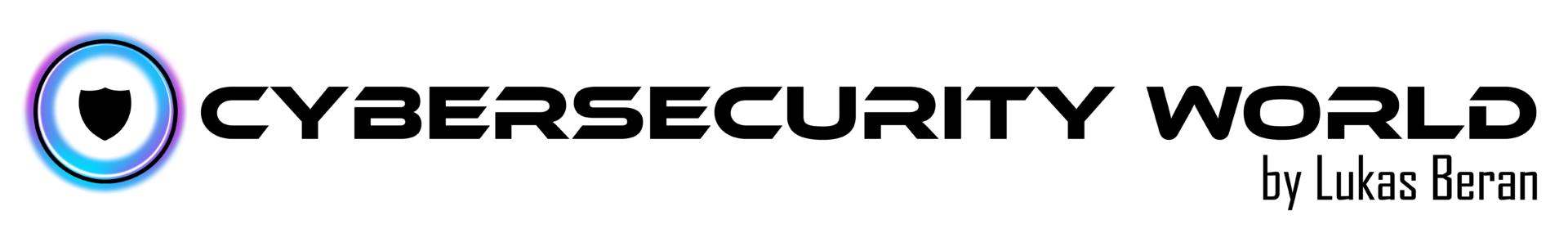Microsoft Entra ID serves as a robust identity and access management solution for modern businesses, enabling secure authentication and authorization across various devices and services. One critical aspect of Microsoft Entra ID management involves device join types, each playing a unique role in defining how devices establish trust and connectivity within the Microsoft Entra ID environment.
Introduction to Device Join Types
Microsoft Entra ID supports several device join types, each tailored to accommodate different scenarios, device types, and management requirements. The primary device join types include:
- Microsoft Entra Registered Devices
- Microsoft Entra Joined Devices
- Microsoft Entra Hybrid Joined Devices
Understanding the nuances among these join types is crucial for implementing an effective device management strategy within an Microsoft Entra ID environment.

Microsoft Entra Registered Devices
Microsoft Entra Registered Devices are devices that have been associated with an Microsoft Entra ID tenant but remain primarily managed by a personal account. These devices are typically non-domain-joined and are often personal devices used to access corporate resources.
Key characteristics of Microsoft Entra Registered Devices:
- Ideal for bring-your-own-device (BYOD) scenarios.
- Allows access to Microsoft Entra ID resources.
- Limited management control compared to domain-joined devices.
Microsoft Entra Joined Devices
Microsoft Entra Joined Devices are domain-joined devices that have established a trust relationship with Microsoft Entra ID. These devices are fully registered in Microsoft Entra ID and are managed centrally through Microsoft Entra ID policies and settings.
Key characteristics of Microsoft Entra Joined Devices:
- Full integration with Microsoft Entra ID for policy enforcement and access control.
- Supports single sign-on (SSO) and conditional access policies.
- Enables seamless access to Azure and Microsoft 365 resources.
Microsoft Entra Hybrid Joined Devices
Microsoft Entra Hybrid Joined Devices represent devices that are domain-joined to an on-premises Active Directory and have established a connection with Microsoft Entra ID. This hybrid approach allows organizations to retain their existing on-premises infrastructure while leveraging Microsoft Entra ID features.
Key characteristics of Microsoft Entra Hybrid Joined Devices:
- Combines the capabilities of on-premises AD and Microsoft Entra ID.
- Enables seamless access to both on-premises and cloud resources.
- Requires Microsoft Entra Connect to synchronize on-premises AD with Microsoft Entra ID.
Differences Between Join Types
While all device join types have similar characteristics and may look the same to the average user, there are significant differences between them. Most importantly, administrators should be aware of these differences so that they can make the right decision about which type of device join is most appropriate for a particular scenario.
Management and Control
The level of management control varies significantly among the join types. Microsoft Entra Registered Devices offer limited management capabilities compared to Microsoft Entra Joined or Hybrid Joined Devices. While Registered Devices can access some Microsoft Entra ID resources, they lack the comprehensive management features available for Joined and Hybrid Joined Devices.
Authentication and Access Control
Microsoft Entra Joined and Hybrid Joined Devices offer more advanced authentication capabilities compared to Microsoft Entra Registered Devices. These devices support features like SSO and conditional access policies, allowing for more granular control over resource access based on various parameters.
WAM is predominantly utilized in Microsoft Entra Joined and Hybrid Joined devices. WAM provides a seamless single sign-on (SSO) experience for users signing in to Windows 10 or newer devices joined to Microsoft Entra ID. It enables users to access Microsoft Entra ID-integrated applications and services without repeated authentication prompts.
CloudAP is typically associated with Microsoft Entra Registered Devices. Cloud Authentication Provider (CloudAP) refers to the authentication service that Microsoft Entra ID utilizes to authenticate users and devices when accessing cloud-based resources.
Integration and Compatibility
Microsoft Entra Joined and Hybrid Joined Devices provide deeper integration with Microsoft Entra ID, enabling seamless access to Azure and Microsoft 365 resources. On the other hand, Microsoft Entra Registered Devices cater to personal devices, offering a level of integration suitable for BYOD scenarios but with limitations in management and control.
Conclusion
In conclusion, Microsoft Entra device join types serve distinct purposes within an organization’s device management strategy. Choosing the appropriate join type depends on factors such as device ownership, management requirements, and the level of integration with Microsoft Entra ID services needed to facilitate secure and efficient access to resources.
Understanding the differences and capabilities of Microsoft Entra Registered, Microsoft Entra Joined, and Microsoft Entra Hybrid Joined Devices is essential for implementing a well-rounded device management approach that meets the diverse needs of modern businesses.
For comprehensive guidance on configuring and managing these device join types, refer to Microsoft’s official documentation and best practices for Microsoft Entra ID device management.