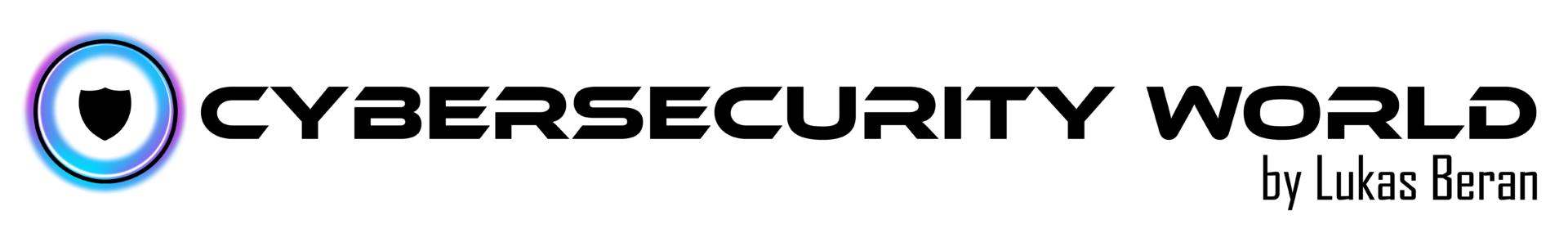Similarly to management of updates of Microsoft 365 Apps, Microsoft Edge updates can be also configured via Microsoft Intune.
Microsoft Edge updates are configured through Device Configuration Profiles. So create a new profile of type Settings Catalog, where the Microsoft Edge Update category is located.

For basic update management, just select 4 settings here:
- Applications – Update policy override default
- Microsoft Edge WebView – Update policy override
- Preferences – Auto-update check period override
- Proxy Server – Choose how to specify proxy server settings
The configuration itself is very simple here and can be seen in the attached screenshot below.

Applications – Update Policy override default is set to Always allow updates to force automatic updates of Microsoft Edge.
Microsoft Edge WebView – Update Policy Override is set to Always allow updates to force automatic updates of Edge WebView (the component that renders all HTML within the system).
Preferences – Auto-update check period override is set to 120 minutes to force checking for updates every two hours.
And lastly Proxy Server – Choose how to specify proxy server settings is set to Never use a proxy, since a proxy is not used.