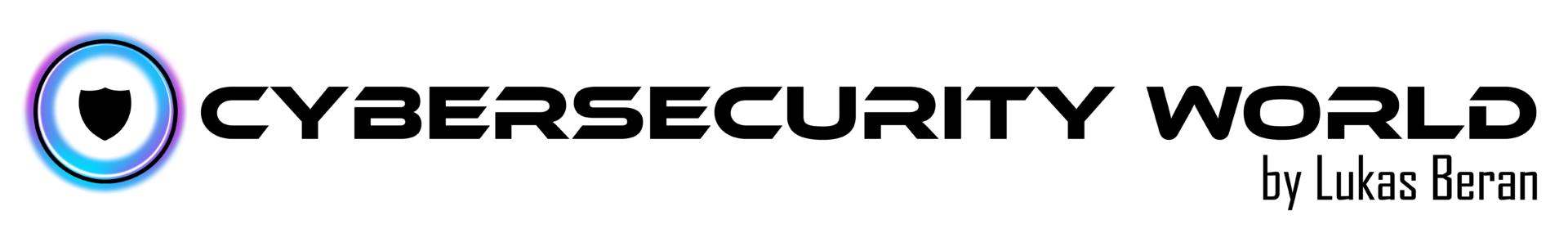In the realm of cloud security, Microsoft Entra ID stands as a bastion of authentication prowess. Its robust authentication mechanisms revolve around tokens, validity periods, and a plethora of protocols. Let’s take a deep dive into the technical facets of authentication within Microsoft Entra ID.
Tokens: The Currency of Authentication
Tokens serve as the bedrock of authentication in Microsoft Entra ID, primarily manifesting as access tokens and refresh tokens.

Access Tokens are the gatekeepers, granting access to secured resources like APIs and applications. They encapsulate vital user identity information and associated permissions. Meanwhile, Refresh Tokens act as the backstage pass, enabling the acquisition of fresh access tokens sans the need for users to re-enter credentials. Their extended lifespan sets them apart, though they remain revocable by Microsoft Entra ID administrators.
Token Lifecycle: From Issuance to Validation
Authentication within Microsoft Entra ID is a process governed by the lifecycle of these tokens.
Token Issuance initiates upon successful user authentication, where Microsoft Entra ID generates an access token laden with user identity data, app permissions, and a designated validity period.
Token Exchange marks the subsequent phase, where the access token is presented to a resource seeking access (such as an API or application). Here, the resource scrutinizes the token’s signature and validity before granting access.
Authentication Process and Flow
The authentication process within Microsoft Entra ID involves multiple steps, encapsulated within an authentication flow:
- User Authentication: It all commences when a user attempts to access a resource. The user provides their credentials, usually in the form of a username and password.
- Authentication Request: Microsoft Entra ID receives the user’s authentication request and performs the necessary verification checks, ensuring the validity of the credentials.
- Token Issuance: Upon successful verification, Microsoft Entra ID issues an access token containing information about the user’s identity and permissions. Simultaneously, a refresh token might also be issued to facilitate future token renewal.
- Token Presentation: The obtained access token is presented by the user or an application to the resource they intend to access.
- Token Validation: The resource validates the access token by verifying its signature and ensuring its integrity and expiration status.
- Access Granted: Upon successful validation, the resource grants access to the requested functionality or data.
Validity Period: The Timeframe of Security
Token validity periods are pivotal in fortifying security measures:
Access Tokens operate within finite lifespans. By default, an access token’s lifetime is assigned a random value ranging between 60-90 minutes. It also depends on the application.
Refresh Tokens, in contrast, boast extended lifespans compared to access tokens. They facilitate the seamless acquisition of new access tokens without necessitating user re-authentication, albeit subject to revocation by Microsoft Entra ID administrators.
Conclusion
Microsoft Entra ID’s authentication fabric, woven with tokens, stringent validity periods, diverse protocols, and fortified security measures, underpins a secure gateway to cloud resources. It not only safeguards against unauthorized access but also orchestrates a robust authentication symphony vital for modern cloud security landscapes.